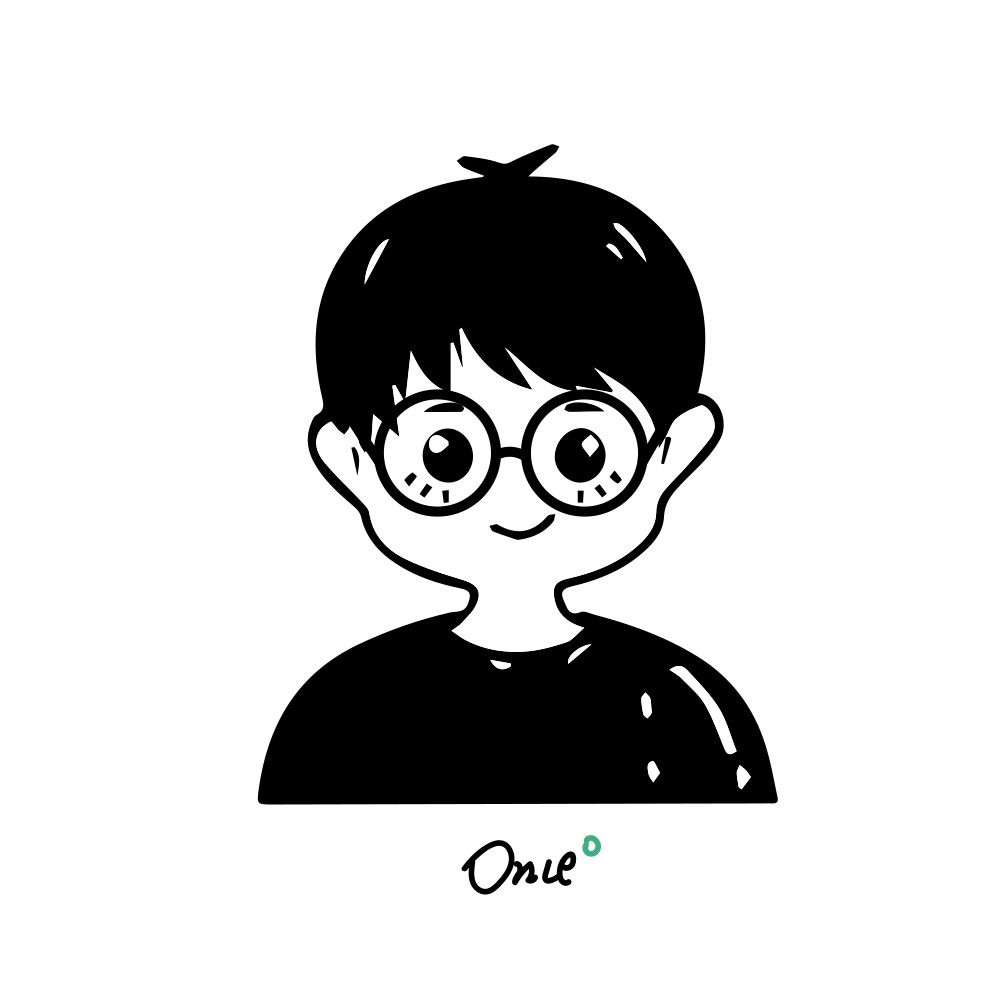# 基础配置
# 安装 node.js
请先安装Node.js和npm,参考链接:廖雪峰的官方网站--JavaScript教程--安装Node.js和npm (opens new window)。或者直接下载安装当前(2020年7月)最新版本:Node v14.5.0 淘宝镜像 (opens new window),记得选择对应你的系统。
安装完成后,打开cmd,分别输入node -v,可以看到类似如下输出:
> node -v
v7.6.0
> npm -v
4.1.2
# 安装本地依赖
npm install -D vuepress
# UI插件配置
npm install -D @vuepress/plugin-back-to-top @vuepress/plugin-nprogress
安装完毕后,在config.js中配置
plugins:[
["@vuepress/back-top"],//返回页面顶部按钮
["@vuepress/nprogress"],//进度条
]
# PWA支持
npm install -D @vuepress/plugin-pwa
安装完毕后,在config.js中配置
module.exports = {
head: [
['link', { rel: 'icon', href: '/logo.png' }],
['link', { rel: 'manifest', href: '/manifest.json' }],
['meta', { name: 'theme-color', content: '#3eaf7c' }],
],
plugins: [
['@vuepress/pwa', {
serviceWorker: true,
updatePopup: true
}]
]
}